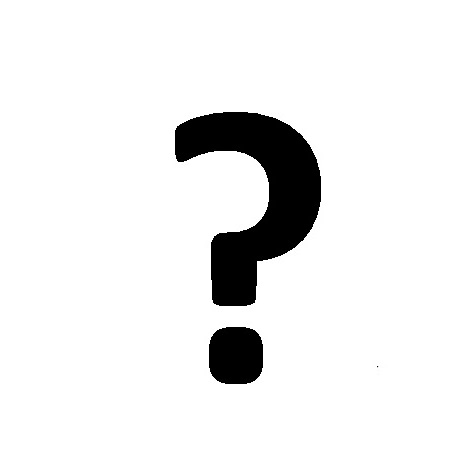Savin SDC410 manuals
Owner’s manuals and user’s guides for Multifunctionals Savin SDC410.
We providing 1 pdf manuals Savin SDC410 for download free by document types: Specifications

Table of contents
Area Editing
17
Area Shapes
23
Closed Loop
24
Frame/Line
26
Save Area
35
Adding Areas
38
Goes Wrong
47
CAUTION:
57
Settings
61
User Tools
65
Reference
74
TRSR130E
78
TRSR140E
78
TRSR150E
78
GCYOSI1E
83
GCYOSI2E
83
GCFPRE3E
90
7.6"
90
4.8"
90
TRSR0H0E
95
TRSR0P0E
101
TRSR0Z0E
103
TRSR0Y0E
103
TRSR0N0E
103
Projector Unit
107
Operation
107
Selecting Modes
109
TRSR1A0E
112
TRSR0S0E
112
Specification
115
Mainframe
116
More products and manuals for Multifunctionals Savin
| Models | Document Type |
|---|---|
| 1232 |
Operations Instructions
 Savin 1232 Operating instructions,
108 pages
Savin 1232 Operating instructions,
108 pages
|
| 9022 |
Operations Instructions
 Savin 9022 Operating instructions,
23 pages
Savin 9022 Operating instructions,
23 pages
|
| 3610 |
User Manual
 SP 3600DN SP 3600SF SP 3610SF,
4 pages
SP 3600DN SP 3600SF SP 3610SF,
4 pages
|
| 7700W |
User Manual
 Security Solutions,
6 pages
Security Solutions,
6 pages
|
| 4000 |
Operations Instructions
 Savin 4000 Operating instructions,
83 pages
Savin 4000 Operating instructions,
83 pages
|
| 7700W |
User Manual
 Brochure,
6 pages
Brochure,
6 pages
|
| 1302f |
Operations Instructions
 Savin 1302f Operating instructions,
28 pages
Savin 1302f Operating instructions,
28 pages
|
| 9980 |
Operations Instructions
 Savin 9980 Operating instructions [en] ,
107 pages
Savin 9980 Operating instructions [en] ,
107 pages
|
| 4800WD |
Specifications
 Savin 4800WD Specifications,
153 pages
Savin 4800WD Specifications,
153 pages
|
| DSm618 |
User Manual
 DSm615/DSm618/DSm618d Brochure,
6 pages
DSm615/DSm618/DSm618d Brochure,
6 pages
|
| C2410 |
Instruction Manual
 Savin C2410 Instruction manual,
6 pages
Savin C2410 Instruction manual,
6 pages
|
| Fax Option Type 1027 |
Operations Instructions
 Savin Fax Option Type 1027 Operating instructions,
96 pages
Savin Fax Option Type 1027 Operating instructions,
96 pages
|
| 4018 |
Specifications
 Savin 4018 Specifications,
146 pages
Savin 4018 Specifications,
146 pages
|
| 2018 |
Operations Instructions
 Savin 2018 Operating instructions,
88 pages
Savin 2018 Operating instructions,
88 pages
|
| 2555 |
Operations Instructions
 Savin 2555 Operating instructions,
53 pages
Savin 2555 Operating instructions,
53 pages
|
| 2018 |
Operations Instructions
 Savin 2018 Operating instructions,
88 pages
Savin 2018 Operating instructions,
88 pages
|
| Fax Option Type 1027 |
Operations Instructions
 Savin Fax Option Type 1027 Operating instructions,
58 pages
Savin Fax Option Type 1027 Operating instructions,
58 pages
|
| 2027 |
User Manual
 Savin 4022-27 Brochure,
6 pages
Savin 4022-27 Brochure,
6 pages
|
| 4027 |
Operations Instructions
 Savin 4027 Operating instructions,
188 pages
Savin 4027 Operating instructions,
188 pages
|
| SDC306 |
Operations Instructions
 Savin SDC306 Operating instructions,
54 pages
Savin SDC306 Operating instructions,
54 pages
|
Savin devices